Ola at Sydney Airport
- Confirm your booking
Once you have collected your bags, check the app to select what car type best suits your requirements. Confirm your booking once you have exited the terminal and make your way to the pick-up zone. - Arrive at the pick-up zone
Once you arrive at the pick-up zone, you’ll be able to see your driver’s name, car type, licence plate and estimated time of arrival in the app. If you can’t locate your driver, contact them through the app by tapping ‘Call Driver’. - Enjoy your ride
Fees apply on airport rides. These are automatically added to your ride and are included in the estimated fare you see before confirming your booking.
How to book your ride
Where to get picked up at Sydney Airport
Domestic Terminal
Follow the signs and walk towards the priority pick-up zone.

International Terminal
Follow the signs and walk through the carpark to make your way towards the priority pick-up zone.
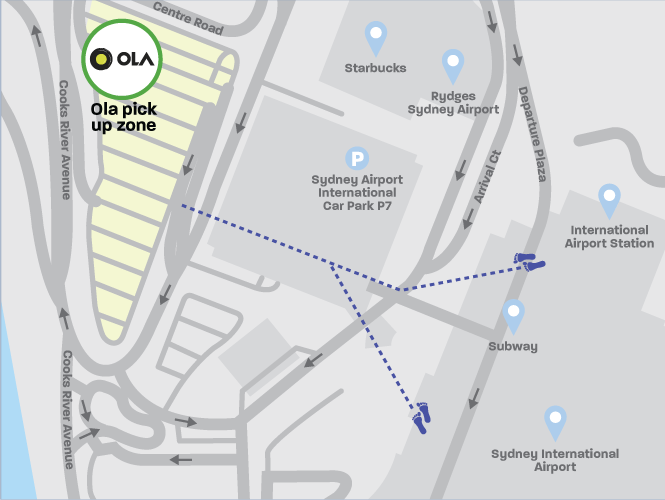
Ways to ride with Ola
Rushing to an early morning flight? Heading home from the airport? Simply Ola there!
Prime (Standard)
Up to 4 people
SUV (Large)
Up to 6 people
Travelling to a different airport?
FIND AN AIRPORT


